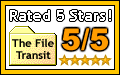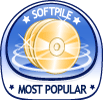Features
Features Screenshots
Screenshots Downloads
Downloads Purchase
Purchase FAQ
FAQ Support
Support
Email support@picsprint.com
Want to know more?
Check out the online help file and tutorials.
Features:
- WYSIWYG printing allows you to lay out your print on-screen exactly as it will come out on paper
- Easily add text and filenames to your printed images
- Built in editor lets you crop, rotate, and filter images without leaving the application.
- Borderless printing support
- Red eye removal
- Batch printing allows you to print all images in a folder, camera, etc with a specific layout or size
- One click creation of thumbnail indexes (contact sheets) from your digital camera
- Wizards allow you to quickly and easily perform common printing tasks
- Thumbnail browsing, so you can find your images quickly
- Create multi-sheet posters (up to 20 sheets high by 20 sheets wide)
- Create Calendars quickly with the Calendar Wizard
- Create Greeting cards with a simple-to-use Wizard
- Extract Picasa captions and information
- Save print documents and custom layouts for later use
- Optional Windows Explorer integration. Simply right-click images to print
- Supports Twain and USB compliant digital cameras and scanners
- Handles all common image formats including GIF, JPG, BMP, WMF, FAX, BW, RGB, RGBA, SGI, CEL, PIC, PCD, RLA, RPF, CUT, PAL, PSD, PDD, PSP, TIF, TIFF, PCX, PNG and more.
- Print to bitmap or pdf
- Add frames, borders and drop shadows to images
- Supports borderless printing
- Support for embedded camera information (EXIF and IPTC)
- Pics Print is appears as a camera retrieval option on Windows XP
Awards