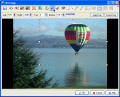|
Pics Print Main Window |
 |
| On the left of the main window is a folder and thumbnail display allowing you to rapidly locate your desired images. On the right, the print preview and editing area allows you to layout the pages as you want them to be printed |
| |
|
Image Editing |
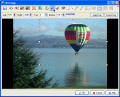 |
| Pics Print has a built
in image editor providing common image alterations such as cropping,
rotation, color adjustment, red eye removal and image sharpening. |
| |
|
Print Wizards |
 |
| Pics Print offers a variety of Wizards to allow you to quickly and easily perform such printing tasks as creation of posters, album-sized prints, thumbnail sheets and greeting cards |
| |
|
Print Images from Folders, Cameras or Scanners |
 |
| The source of your images can be a selection of images from your computer or all the images in a folder, camera or scanner |
| |
|
Poster Wizard |
 |
| The Poster Wizard allows you to create huge posters from your images (up to a whopping 20x20 pages) |
| |
|
Greeting Card Wizard |
 |
| The Greeting card Wizard creates personalized greeting cards from your images |
| |
|
Creating
Camera Thumbnail Sheets |
 |
| With a single click, Pics Print can create a thumbnail index of all the images on your camera |
| |
|
Custom Layouts |
 |
| If you want complete control over your print-out. You can manually layout the images to your own requirements and even add text
boxes. You can even save your
favorite layouts and reuse them later |
| |
|
Automatic Sizing |
 |
| Pics Print offers many convenient functions to help you lay out your images to your requirements, including the ability to set the exact image dimensions to common print sizes (to fit into your album, for example) |

 Features
Features Screenshots
Screenshots Downloads
Downloads Purchase
Purchase FAQ
FAQ Support
Support