The browser window consists of a folder tree and a thumb grid. This is similar to the layout used by Windows Explorer.
The folder tree is used to navigate the computer. Selecting a folder will display the printable files in the thumb grid.
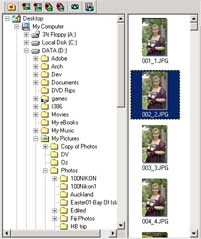
Selected images can be added to the preview pane by one of the following methods:
- Dragging the image onto the preview pane
- Double clicking an image
- Selecting one of the entries from the 'Browser' menu ('Add ...').
- Using one of the toolbar buttons marked with a '+'.
- Right clicking on an image and selecting an option from the context menu.
Frequently used folders can be saved using Favorites.
Tips:
- The browser pane can be shown (or hidden) using the 'Show Browser' option on the 'View' Menu.
- The position of the thumb grid can be changed in the User Interface page of the options dialog.